1 – To package Unreal Engine 5 projects, you must first download the following packages.
Microsoft Windows .Net Core 3.1 SDK : Download
Microsoft .NET Framework 4.5 : Download
Microsoft Windows SDK : Download
2 – Install the downloaded packages.
3 – You should also download and install Visual studio 2019 or 2022. A free IDE : Download Visual Studio
When installing, select the items indicated in the picture below.
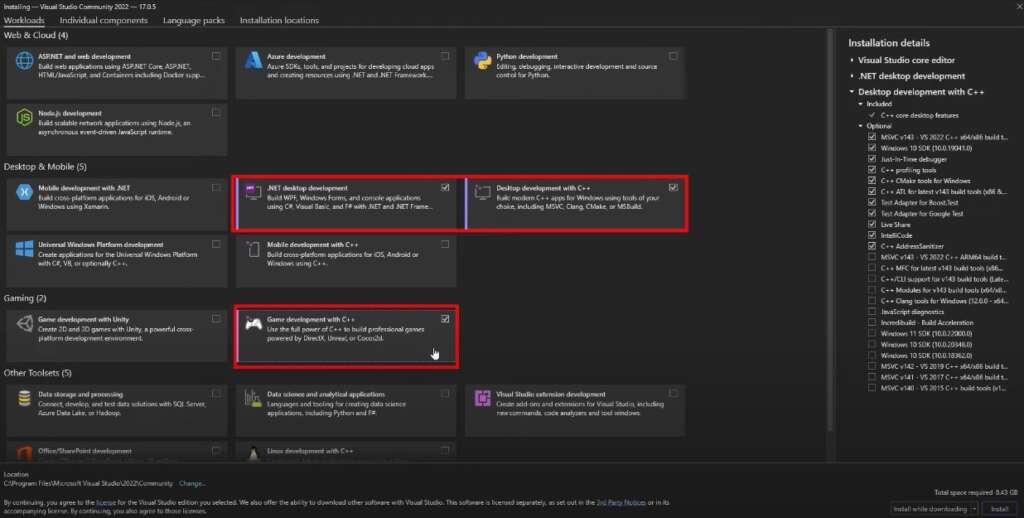
After selecting the game development item, tick the unreal engine items on the right.
The download and installation processes are finished.
4 – Let’s do the requirements in Unreal engine 5.
Open Unreal Engine 5 / Project Settings / Platforms / Windows
1 – Select Compiler Version
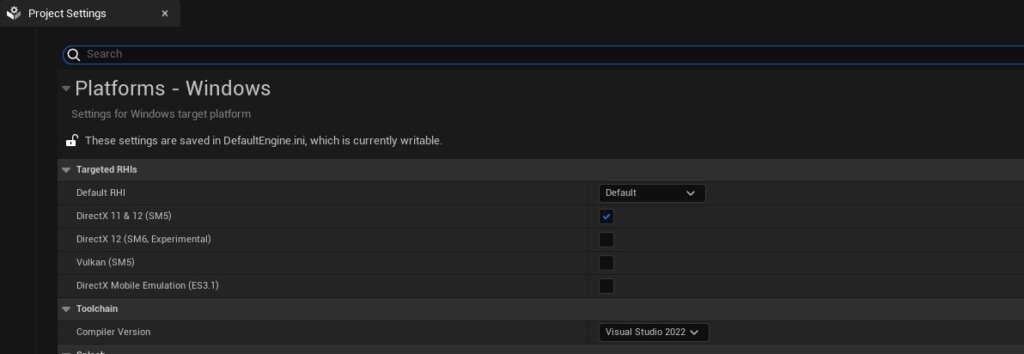
Package Project
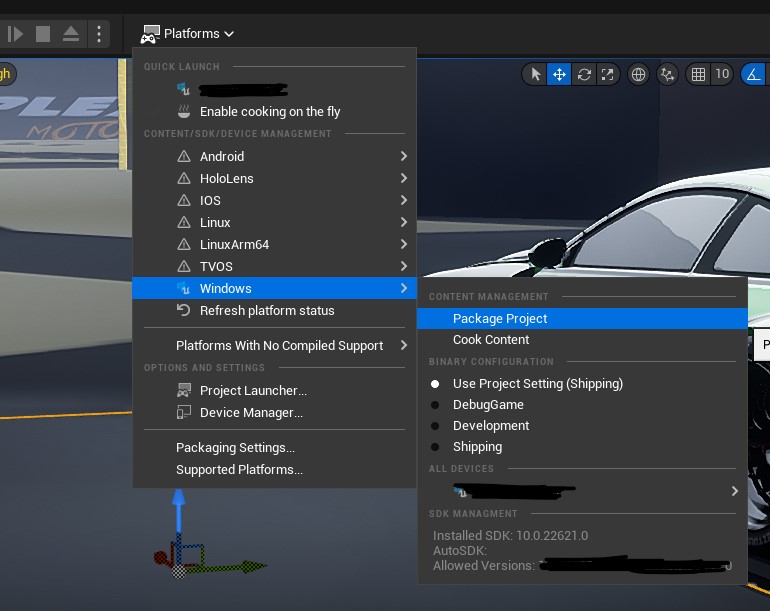
Then click on the package project button. It will ask you Windows SDK. Click the Continue button on the screen that appears.
If windows wants sdk the file path is below. You can define windows sdk manually.
C:\Program Files (x86)\Windows Kits\10

