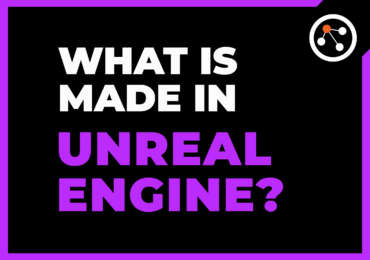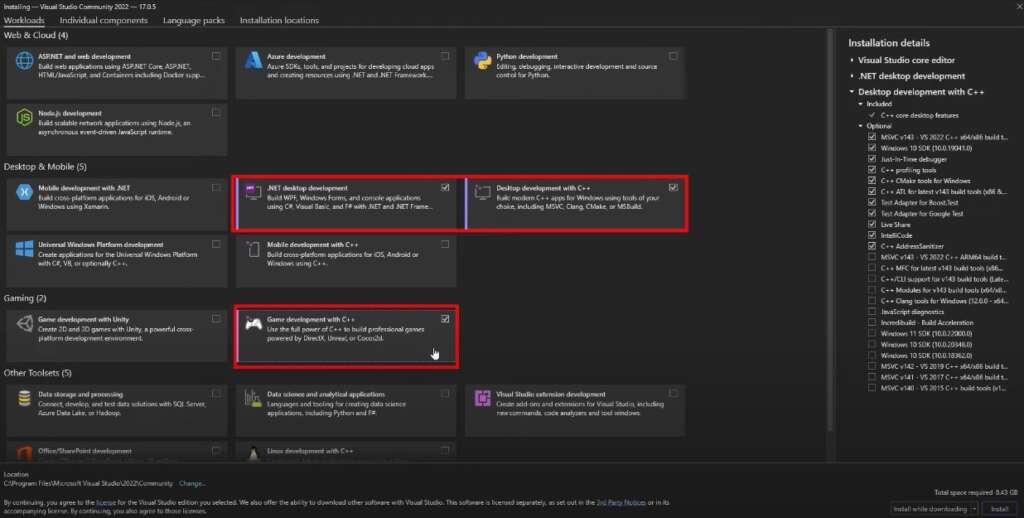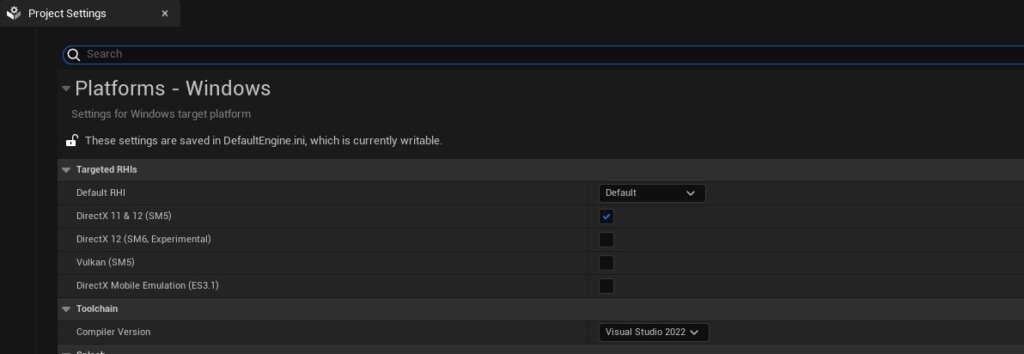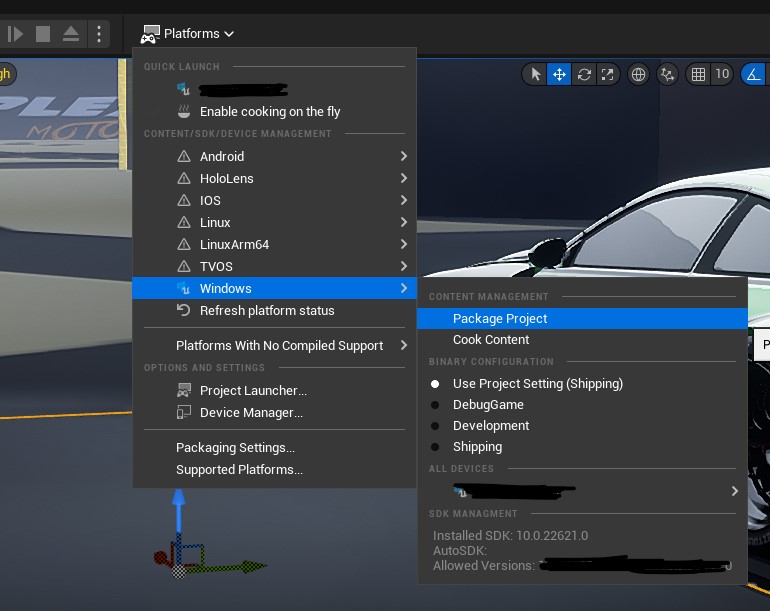Applications of Unreal Engine
Unreal Engine, developed by Epic Games, is a powerful and versatile game engine used widely across various industries. Originally designed for first-person shooters, its usage has expanded significantly over the years. Below, we’ll explore the diverse applications of Unreal Engine.
1. Game Development
Primary Use Case:
Unreal Engine is predominantly known for game development. It provides a comprehensive suite of tools for creating high-fidelity interactive experiences across PC, console, mobile, and VR platforms. Its robust rendering capabilities, real-time editing, and expansive asset marketplace make it a go-to choice for game developers.
Key Features:
- Advanced graphics and rendering
- Real-time ray tracing
- Blueprint visual scripting
- Cross-platform support
2. Virtual Reality (VR) and Augmented Reality (AR)
Immersive Experiences:
Unreal Engine is extensively used for creating VR and AR applications. Its high-performance capabilities enable developers to build immersive and interactive environments that can be used in gaming, simulations, training programs, and virtual tours.
Key Features:
- VR template for rapid prototyping
- Optimized for performance in VR/AR
- Support for major VR/AR headsets
3. Film and Television
Real-Time Production:
In the film and television industry, Unreal Engine is utilized for virtual production. It allows filmmakers to visualize scenes in real-time, create realistic environments, and streamline the post-production process. This technology has been employed in popular shows like “The Mandalorian.”
Key Features:
- Real-time rendering
- Virtual sets and environments
- Integration with traditional filmmaking tools
4. Architecture and Real Estate
Visualizations and Walkthroughs:
Architects and real estate professionals use Unreal Engine to create detailed architectural visualizations and virtual walkthroughs. This enables clients to experience a realistic representation of buildings and spaces before they are constructed.
Key Features:
- Photorealistic rendering
- Interactive and immersive walkthroughs
- Compatibility with CAD software
5. Automotive and Aerospace
Design and Simulation:
Unreal Engine is used in the automotive and aerospace industries for design visualization, virtual prototyping, and simulations. It helps in creating accurate models of vehicles and aircraft, enabling engineers and designers to test and refine their creations in a virtual environment.
Key Features:
- High-fidelity modeling and rendering
- Real-time simulations
- Integration with engineering software
6. Education and Training
Interactive Learning:
Educational institutions and training organizations leverage Unreal Engine to create interactive learning modules and simulations. This is particularly useful for training in fields such as medicine, engineering, and military, where practical, hands-on experience is crucial.
Key Features:
- Simulation of complex scenarios
- Interactive and engaging content
- Support for VR-based training
7. Live Events and Concerts
Virtual and Hybrid Events:
Unreal Engine has been employed to create virtual stages and environments for live events and concerts. This technology allows for innovative and immersive audience experiences, combining live performances with virtual elements.
Key Features:
- Real-time visual effects
- Virtual set creation
- Interactive audience engagement
Conclusion
Unreal Engine’s versatility and powerful features make it an essential tool across a wide range of industries beyond just gaming. Its capabilities in real-time rendering, interactivity, and high-fidelity simulations open up endless possibilities for creative and practical applications. Whether in entertainment, design, education, or industry-specific training, Unreal Engine continues to push the boundaries of what’s possible in digital creation.